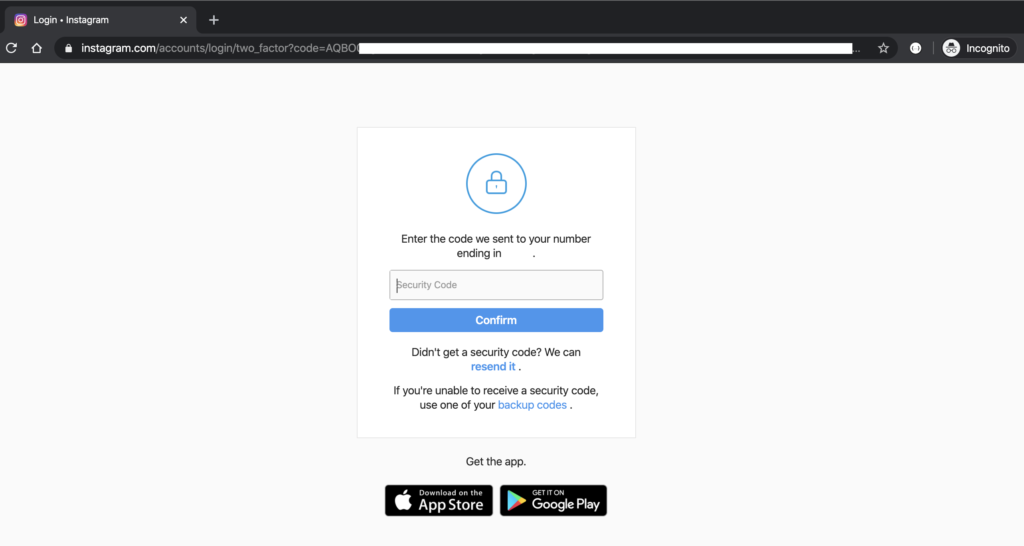If you have SMS 2FA activated in your Instagram account, and for some reason, you can’t receive SMS (changed phone numbers, traveling internationally, etc.) I have a potential solution for you.
To describe the problem a bit better. Last week, I accidentally logged out of my Instagram account. When I tried logging back in, they sent me an SMS that I couldn’t receive because I was traveling outside of the country. I read these posts: https://www.quora.com/How-do-I-verify-Instagram-if-it-wont-send-me-code, https://www.quora.com/How-do-I-login-to-Instagram-if-I-lost-my-phone-with-two-factor-authentication but I found another solution that might work for you too.
If this occurs to you, you can use the backup codes in lieu of the SMS. The backup codes are 8-digit codes that you download when activating 2FA in your account. But what if you, like me, don’t have those either?
Head down to your phone, and open the Instagram app, you should see something like this.

Here, you are going to tap in “Log In with Facebook“. And you should see a page like this.
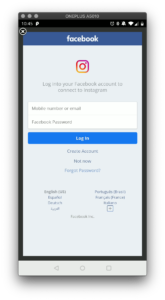
Fill out your Facebook credentials, and then onto Facebook’s 2FA.
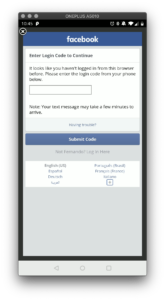
Since we don’t have an SMS to receive, login into your Facebook account, and head to settings. There click on Edit on the two-factor authentication.
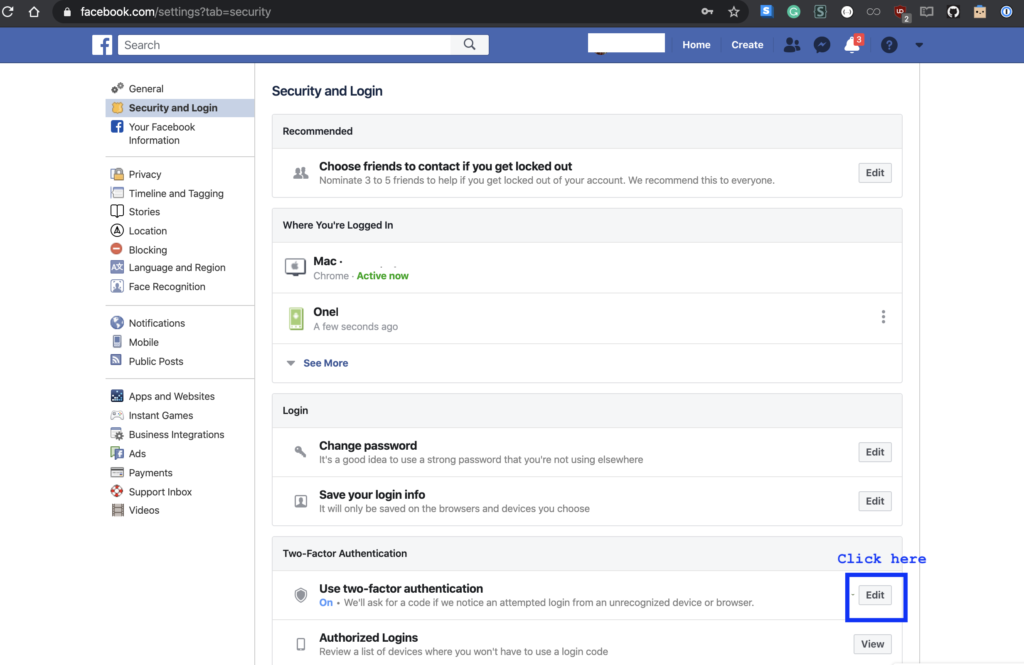
We should be presented with the 2FA options. Since we can’t receive SMS, let’s download the recovery codes
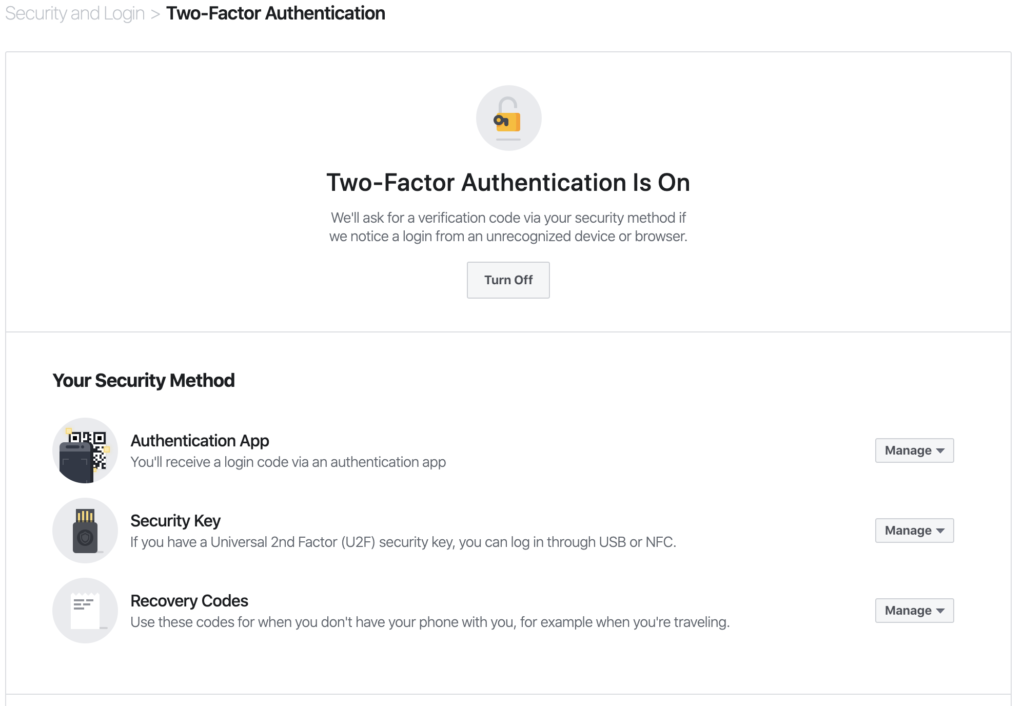
The codes should look like this.
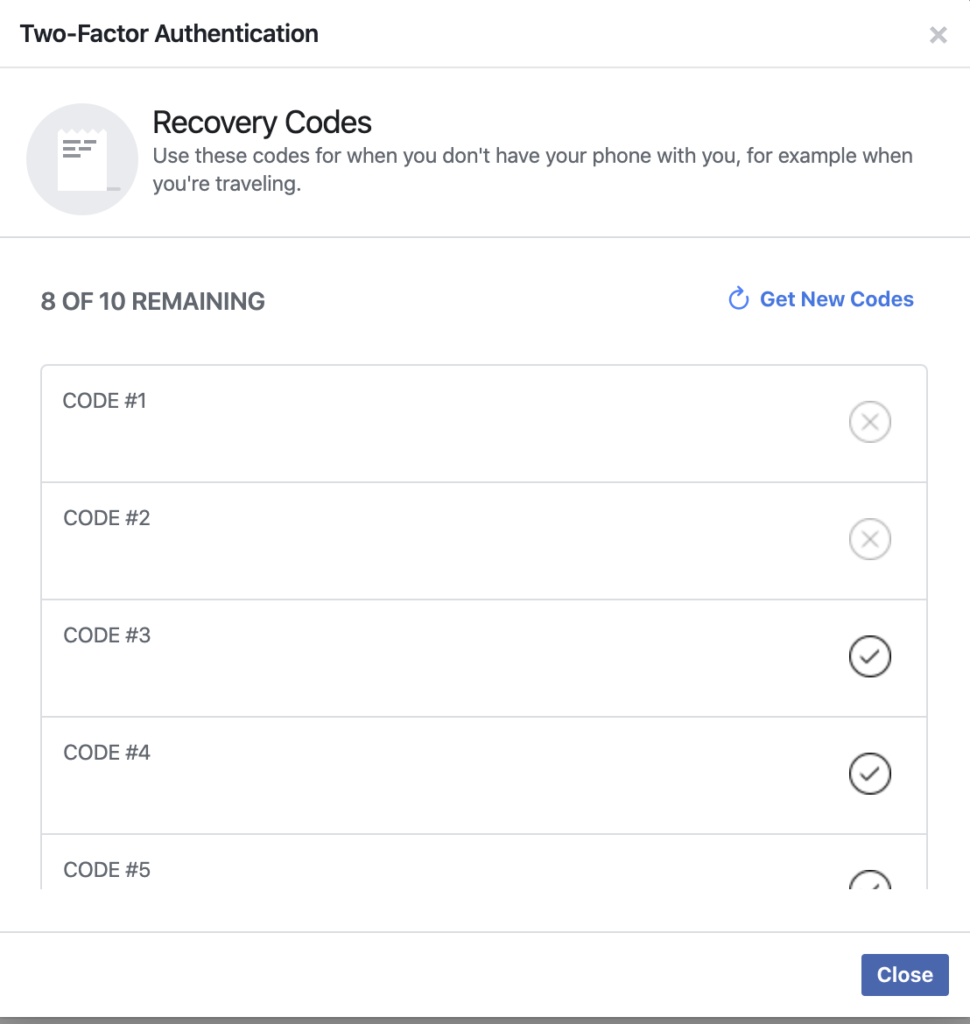
Copy one of these codes that haven’t been used yet, you can tell that from the icon on the right, and use it on your phone login screen instead of the SMS.
With that, I hope you regain access to your Instagram account. This time, make sure you enable a 2FA method that can be used if your SMSs are not working, such as an authenticator app, and download and keep your backup codes in a safe place.
Comment if this helped you, or if you are stilled locked out.