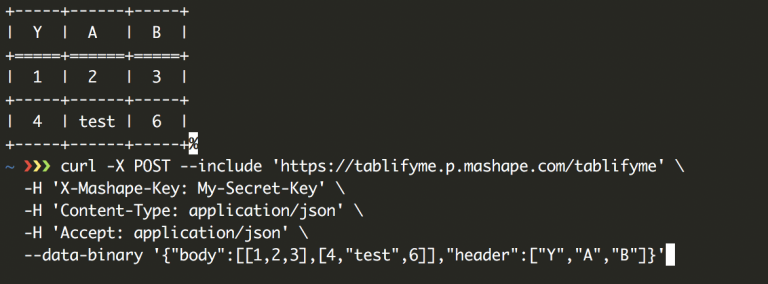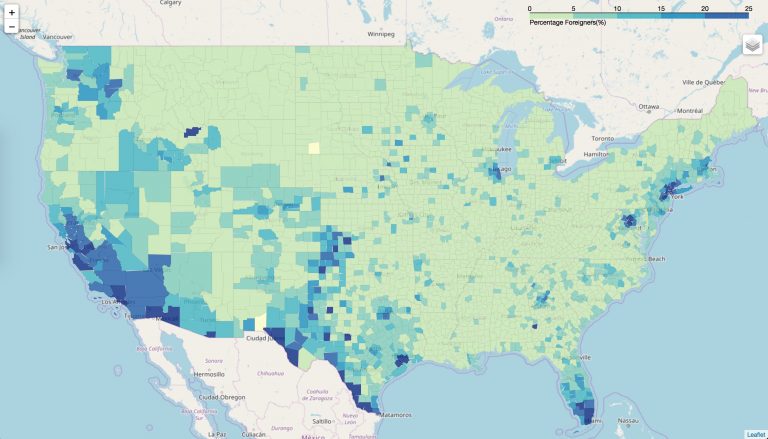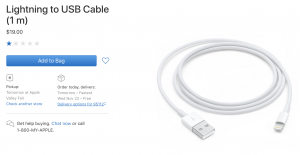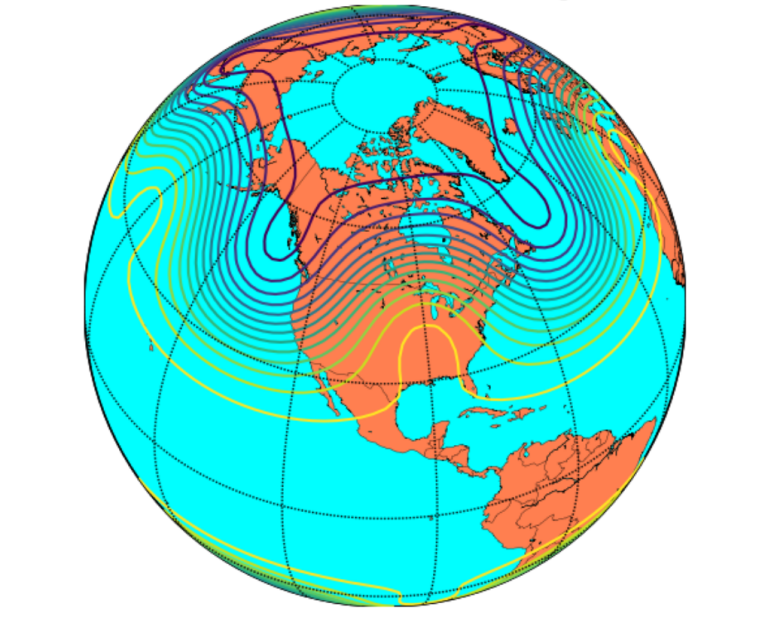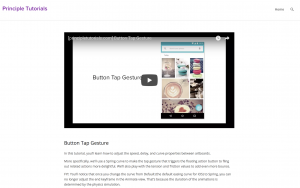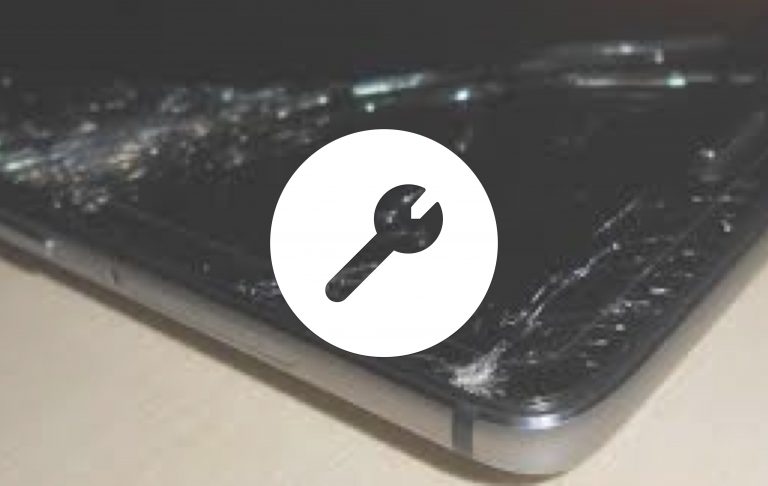Web development stack
I’ve built quite a few websites for clients, friends, family and for myself too in the last few years, some examples are: kunstwinder.com, southcitysmile.com or this very blog. Over time, I’ve polished the tool and techniques, to speed up development, and to increase the quality. At this point, my default and preferred architecture that I recommend to most clients is WordPress + Enfold theme. There are powerful reasons behind this choice:
- WordPress is great. Used by ~27% of the top 10M websites, with a very rich plugin ecosystem, and a visual, intuitive, web-based builder. It’s built on technologies that have passed the test of time: PHP and MySQL. The web interface allows non-technical customers to make tweaks and additions if they are needed after the project is finished.
- Enfold by Kriesi is one of the most popular WordPress themes out there, and rightfully so. Their intuitive UI makes it straightforward to create visually compelling websites. It comes with dozens of UI elements, including contact forms, google maps, and image sliders, and they are all personalizable.
I think the quality of the examples above proves the point. The clients were extremely happy with the result, and after 2-3 years, the websites still look sleek and responsive.
Hosting
GoDaddy
This is where the headaches begin. I started recommending my first clients to go with GoDaddy, the had made a name for themselves, their support was always available, and their cPanel web management, although far from perfect, got the job done. Finally, about the price, they weren’t so bad at the beginning, and they included some freebies such as Google Ads credit.
GoDaddy has, however, let me down in multiple occasions, so I have progressively pushed them down the list of recommended hosting solutions. My first problem with them was their continuous and unwarned price rises, we were paying no more than 20$ for hosting on the first year, but by the third, the bill was over 100$. They also have a very aggressive up-sale and cross-sale model, constantly and annoyingly suggesting you to buy their SSL certificate for 70$+ or to get a faster hosting (read next paragraph) for another 100$.
Secondly comes the speed, in case you don’t know, speed loading in a website is critical in this world of instant gratification, visitors don’t like waits; according to Kissmetrics, every second that passes before the web loads leads to a 7% decrease in conversions. GoDaddy, in an attempt to cut costs, makes you share a server with hundreds if not thousands of other websites, reducing speed and responsiveness.
Lastly, they recently changed their support policy, you can’t email and are forced to call them. Their support team is helpful, but unfortunately, they’ve been trained to try and sell you other services…
These guys understand WordPress hosting: great infrastructure, free SSL certificates (they are free for them, so that makes sense), free backups and flawless user experience. I have tried both services, and really, they are good.
They have only one inconvenient: they are both alarmingly expensive. Their basic plans can set you back at 250$ per year, and it only goes up from there. Unfortunately, most people can’t justify that expense for a website with some dozen visitors per day.
Fendera
This is where fendera.com comes into the game. I’ve developed Fendera using the latest cloud computing technologies: Docker + Kubernetes. Kubernetes is legendary; created by Google as a way to ensure services such as YouTube or Gmail were available 99.99999% of the time and later released to the community. It’s not by chance that it integrates very nicely with Google Cloud, arguably one of the best cloud computing provider.
I wanted to break apart from how GoDaddy did things, and I wanted to stay close to Getflywheel or WPEngine but without forgetting about affordability. Our current plan sets you back at only 60$ per year, yet it comes with free SSL certificates, free weekly backups, 6Gb of SSD and a lot of horsepower under Google Cloud’s hood. Moreover, thanks to Kubernetes we can guarantee great up times SLAs and ensure a safe and reliable service.
If you want to give it a try, please register at fendera.com. Questions or feedback are welcome!